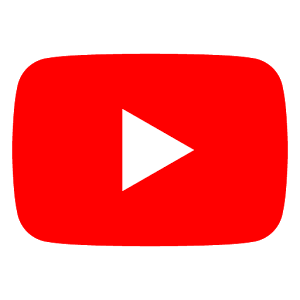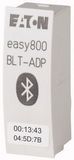|
Operating and programming software easySoft
easySoft-Basic supports:
easySoft-Pro supports:
- easy400/500
- easy600/700
- easy800 und MFD-Titan
easySoft makes things simple for the user. Selection menus and "drag and drop" functions simplify linking tasks.
The following display options are available for viewing, editing and printing the program:
- Compliant to IEC with contact and coil schematic symbols, international standard
- With easy circuit diagram, 1:1 in the representation as on the easy display
- Compliant to ANSI the American standard.
The integrated SmartWire-DT configurator facilitates rapid engineering of the SmartWire-DT line and very simple assignment of the SmartWire-DT inputs and outputs to the easy operands. The practical off-line simulation tool enables users to check the correct functioning of the circuit diagram before commissioning and without a connected device. Online states can of course also be viewed in the program. Comments and names for contacts, coils and function blocks allow you to create a clear structure. A cover sheet with a customised company logo and freely definable title fields, as well as the cross-reference list with comments provide a clear and complete documentation of your application from the program printout.
easySoft is available in 13 languages and can be installed under Windows 2000 SP4, Windows XP SP2, Windows Vista (32 bit), Windows 7 (32 bit and 64 bit) and Windows 8 (32 bit and 64 bit)
|