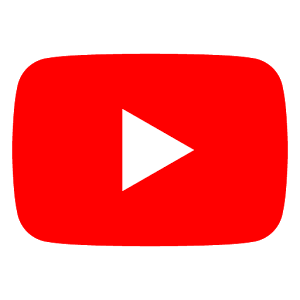|
Operating and programming software easySoft
easySoft-Basic supports:
easySoft-Pro supports:
- easy400/500
- easy600/700
- easy800 und MFD-Titan
easySoft makes things simple for the user. Selection menus and "drag and drop" functions simplify linking tasks.
The following display options are available for viewing, editing and printing the program:
- Compliant to IEC with contact and coil schematic symbols, international standard
- With easy circuit diagram, 1:1 in the representation as on the easy display
- Compliant to ANSI the American standard.
The integrated SmartWire-DT configurator facilitates rapid engineering of the SmartWire-DT line and very simple assignment of the SmartWire-DT inputs and outputs to the easy operands. The practical off-line simulation tool enables users to check the correct functioning of the circuit diagram before commissioning and without a connected device. Online states can of course also be viewed in the program. Comments and names for contacts, coils and function blocks allow you to create a clear structure. A cover sheet with a customised company logo and freely definable title fields, as well as the cross-reference list with comments provide a clear and complete documentation of your application from the program printout.
easySoft is available in 13 languages and can be installed under Windows 2000 SP4, Windows XP SP2, Windows Vista (32 bit), Windows 7 (32 bit and 64 bit) and Windows 8 (32 bit and 64 bit)
easyRemote Display App
The easyRemote Display application is free and provides simple and fast remote access via Bluetooth to control relay easy800 with an Android smartphone. Users can view texts and values, change parameters, check and edit the circuit diagram, set the date and time and change the operating mode. The easyRemote Display App runs on smartphones with Android from Version 2.2.
- Modern communication with easy800 through mobile smartphone access to the control relay at a distance of up to 10 m
- Flexible indication and operation of the control relay, also outside noisy and dangerous areas
- With easyRemote Display App: fault indication, setpoint value input, setting date and time, entering the device password, changing operating mode, checking the states of inputs and outputs, editing the circuit diagram, etc.
- Convenient access to all available display and operating functions of the easy800 from a smartphone, as if working directly on the control relay
- Specially suitable for installers, maintenance personnel, service engineers, machine operators and end customers who require quick, targeted access to their easy800
- Efficient monitoring of several machines with only a single visualization device
- Protection against unauthorised access to the control relay through the secure Bluetooth connection through a unique 8-digit PIN and, in addition, optionally through the device password of the easy800
- Color scheme of the easyRemote Display App with adjustable contrast for good readability in sunshine or bright lighting
- Can be used only in combination with Bluetooth adapter EASY800-BLT-ADP and a smartphone with Android version 2.2 or higher
How does it work? – it’s easy:
The easyRemote Display application is free and provides simple and fast remote access via Bluetooth to control relay easy800 with an Android smartphone. Users can view texts and values, change parameters, check and edit the circuit diagram, set the date and time and change the operating mode. The easyRemote Display App runs on smartphones with Android from Version 2.2.
- Download easyRemote Display App to your Android phone from Google Play and install.
- Connect Bluetooth adapter EASY800-BLT-ADP to the programming port of your easy800.
- Activate the Bluetooth interface on your smartphone
- Start the easyRemote Display App and search for available Bluetooth devices
- Enter the Bluetooth adapter’s 8-digit PIN to establish a secure Bluetooth connection (pairing).
- Through the connected Bluetooth adapter connect to the easy800, view display contents and operate the control relay.
easyParameter App
The easyParameter App allows for customization of individual smartphone user interfaces when controlling an application using easy800. The administrator has flexibility in adjusting the user interface for the app user and determines which parameters can be read and modified from the smartphone (date, time, actual and setpoint values for function blocks, annual and weekly timer, status of marker bits and inputs/outputs).
- User interface can be customized for better clarity and easier control of machine by the user
- Flexible indication and operation of the control relay, also outside noisy and dangerous areas
- Efficient monitoring of several machines with only a single visualization device
- Simple handling of a wide range of machine access rights using various user interfaces
- Modern communication with easy800 through mobile smartphone access to the control relay at a distance of up to 10 m
- Can be switched into English, German, French, Dutch, Italian, Polish and Spanish
- Can be used only in combination with Bluetooth adapter EASY800-BLT-ADP and a smartphone with Android version 2.2 or higher
How does it work? – simply easy
- Record the 8-digit PIN on the back of the EASY800-BLT-ADP Bluetooth adapter and insert adapter into the easy800's programming interface
- Activate the Bluetooth interface on the smartphone, search for available Bluetooth devices and establish the Bluetooth connection by entering the 8-digit PIN for the Bluetooth adapter (pairing)
- Download the easyParameter App from Google Play onto a smartphone, wait for it to install and then launch it (an "Eaton/easyParameter App" folder is created upon start-up)
- Download the Excel configuration tool easyParameter_Configuration_Vxx.xlsm and then configure the desired user interface
- Create a configuration file (.xls) from the now-configured user interfaces.
- Copy the newly created configuration file into the smartphone directory "Eaton/easyParameter App"
- Start the easyParameter App, import the configuration file into the app, select Bluetooth adapter and link to the control relay.
|